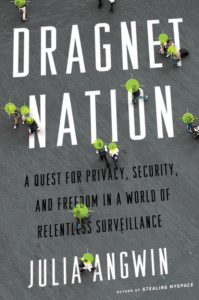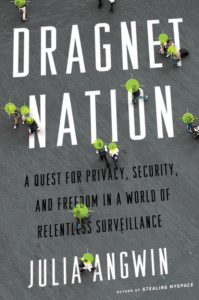 In the course of writing my book, Dragnet Nation, I tried various strategies to protect my privacy. In this series of book excerpts and adaptations, I distill the lessons from my privacy experiments into tips for readers.
In the course of writing my book, Dragnet Nation, I tried various strategies to protect my privacy. In this series of book excerpts and adaptations, I distill the lessons from my privacy experiments into tips for readers.
The following excerpt appeared on Time.com on February 24, 2014.
I think it was the search for “pink glitter tiny toms” that finally prompted me to quit Google.
I had long been worried that Google knew too much about me — after all, like most people, I used Google Search, Google Maps, Google Docs and Gmail on a daily basis. Not to mention the Google ads that tracked me across the web.
But I didn’t quite realize how much Google knew until I dug deep into my Gmail account settings and found the section where Google had been logging my search queries dating back to when I opened my account in 2006.
There, I found that Google had been carefully cataloging the 26,000 searches that I apparently conducted every month, by date and by category (maps, travel, books, etc.).
My searches were a horrifying insight into what Buddhists call the “monkey mind,” leaping from place to place restlessly. Consider Nov. 30, 2010: I started the day by reading some technology news. Then, suddenly, I was searching for “pink glitter tiny toms” for shoes I was considering purchasing for my daughter. Then I was off to the thesaurus to look up a word for an article I was writing, then to OpenTable to book a restaurant reservation, and then to Congress‘s site to download the text of privacy legislation. Phew.
This was more intimate than a diary. It was a window into my thoughts each day — in their messiest, rawest form — as I jumped from serious work topics to online shopping for my kids. My searches are among the most sensitive information about me. If I’m planning a trip to Berlin, all my searches are about Berlin. If I’m researching an article about facial-recognition technology, all my searches are about facial-recognition technology. Basically, my searches are a fairly accurate prediction of my future actions.
This was something I didn’t want anybody to see — not my boss, my friends or my husband. And even more desperately I did not want my information fed into some algorithm that will reveal that people who considered buying pink glitter shoes and recently visited Berlin are poor credit risks, or some such thing that will likely arise in the future world of Big Data.
And I couldn’t expect the company to keep all my data secret. Google has a history of abusing users’ trust. In 2010, it launched a social-networking tool called Buzz that automatically listed people as “followers” of people with whom they frequently emailed or chatted on Gmail. Users who clicked on the button “Sweet! Check Out Buzz” were not adequately informed that the identity of their closest Gmail contacts would be made public. Google later agreed to settle the Federal Trade Commission’s charges that Buzz was deceptive and paid $8.5 million to settle a Buzz-related class action.
Google was also caught bypassing the privacy settings of Safari, used by millions of iPhone and other Apple users, with a special computer code to trick the browser into allowing Google tracking. Google later paid a $22.5 million fine related to that violation. And, of course, Google violated people’s privacy when its Street View cars inadvertently collected personal information from wi-fi networks.
And then there is the data that Google hands over to the government. Google gets legal requests from the U.S. government for information about tens of thousands of accounts per year — and it complies with most of them. This is partly due to the outdated privacy laws that make it easier for law enforcement to legally read people’s email than to open their postal mail. Most mail can only be opened with a search warrant, but “stored” email can be obtained without a warrant.
The leading Internet companies, including Google, Apple and Facebook, have joined a coalition that is pushing to amend the Electronic Communications Privacy Act to require search warrants for email and cell phone location records. So far its efforts to reform the law have not been successful.
If that wasn’t enough, we have learned from the top-secret documents obtained by Edward Snowden that the National Security Agency has been hacking into Google’s data centers.
So I decided I needed to go on a Google data diet. I started by quitting Google Search.
I found a tiny search engine called DuckDuckGo that has a zero-data-retention policy. It doesn’t store any of the information that is automatically transmitted by my computer — the IP address and other digital footprints. As a result, DuckDuckGo has no way to link my search queries to me. “When you access DuckDuckGo (or any website), your web browser automatically sends information about your computer,” the company’s privacy policy states. “Because this information could be used to link you to your searches, we do not log (store) it at all. This is a very unusual practice, but we feel it is an important step to protect your privacy.”
As soon as I switched, I realized how dependent on Google I had become. Without Google’s suggested searches and perfect memory of what I usually search for, each search required more work from me. For instance, DuckDuckGo doesn’t know that I live in New York City, so when I mistyped “Naturaly History Museum,” it brought up the Natural History Museum of Los Angeles. For a comparison, I checked Google — and sure enough, it corrected my spelling and guessed I was in New York, listing the American Museum of Natural History in Manhattan at the top of my search results.
DuckDuckGo’s lack of knowledge about me forced me to be smarter in my searches. For instance, I noticed I had become so lazy that I had been typing URLs — like CNN.com — into the Google Search bar instead of the navigation bar, even though I knew exactly where I was going. So I began typing the addresses into the correct spot on my web browser.
The next thing I noticed: I had been Googling web pages that I visit regularly — such as my kids’ schools and my yoga-studio schedule — instead of just bookmarking them. And so I began bookmarking them.
In fact, I had gotten so accustomed to letting Google do my work that I found it a bit jarring to have to finish typing an entire word without Google’s finishing it for me. Without Google’s suggestions, however, I found that I was less distracted to search for things I didn’t need. No more typing in the letter a and having Google suggest “amazon,” and then suddenly remembering that I needed to order something from Amazon.com.
With DuckDuckGo, I usually found what I wanted, although sometimes it was strange to be confronted with just three results. I was so conditioned to seeing millions of results for everything on Google.
But DuckDuckGo had some black holes. I desperately missed Google Maps and couldn’t find any other online maps that I liked as much. And I missed the Google News section.
Before going to a friend’s dinner party, I searched to remind myself of the promotion he had just landed at Columbia University. There had been some recent news about it, but all my searches on his name, Sree Sreenivasan, and his name and Columbia, turned up nothing. Finally, I tried “Sree, Columbia and News” and an article popped up. The news was there. I just had to retrain myself to use DuckDuckGo’s structure for news searches.
It dawned on me that I had attuned myself to Google. I had always thought of Google as a clean sheet of paper — possibly because of its nice white interface — but in fact I had molded my questions to adjust to how Google likes to answer questions.
Now I was attuning myself to a different service, DuckDuckGo, which had different ways of answering questions. It was like a new relationship: I was discovering my new partner’s quirks and foibles. And it was empowering. I was attuning myself to a partner that didn’t have a hidden agenda of building a file on me for advertising purposes.
I had broken free from Google, and the world was still on its axis. I had mastered another service and could still find the information I needed. The whole experience reminded me of a quote from Marc Andreessen, the man who created Netscape, the first web-browsing software, back in 1994. “The spread of computers and the Internet will put jobs in two categories,” he said in a 2012 interview. “People who tell computers what to do, and people who are told by computers what to do.”
Mastering my switch to DuckDuckGo made me feel like I had a better chance of being in the category of people who tell computers what to do.