I spoke with NPR’s Dave Davies on February 24, sharing an excerpt from Dragnet Nation and explaining why in the current climate of indiscriminate tracking, privacy is becoming a luxury good.
Read a summary, or listen to the full interview below.
I spoke with NPR’s Dave Davies on February 24, sharing an excerpt from Dragnet Nation and explaining why in the current climate of indiscriminate tracking, privacy is becoming a luxury good.
Read a summary, or listen to the full interview below.
On February 21, I spoke with The Wall Street Journal‘s Simon Constable about protecting kids’ privacy online.
Click here for more recent talks and appearances.
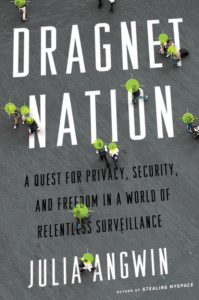 In the course of writing my book, Dragnet Nation, I tried various strategies to protect my privacy. In this series of book excerpts and adaptations, I distill the lessons from my privacy experiments into tips for readers.
In the course of writing my book, Dragnet Nation, I tried various strategies to protect my privacy. In this series of book excerpts and adaptations, I distill the lessons from my privacy experiments into tips for readers.
The following excerpt appeared in The Wall Street Journal on February 21, 2014.
If you search for my kids online, you’ll find barely a trace of them. Not only do I not post any information or photos of them, I have also taught them to erase their own digital footprints.
My children, whom I will call Woody and Harriet, are 6 and 9. They use fake names online—always. They use software to block online tracking, and instead of Googling homework assignments, they use a search engine that doesn’t store any data about their queries. They have stickers that cover their computer cameras. Harriet, my older child, uses an encryption program to scramble her calls and texts to my cellphone, using passwords that are 20 characters long.
Why go to such extremes at such a young age? Because if I don’t do anything to help my children learn to protect themselves, all their data will be swept up into giant databases, and their identity will be forever shaped by that information.
They won’t have the freedom I had as a child to transform myself. In junior high school, for example, I wore only pink and turquoise. But when I moved across town for high school, I changed my wardrobe entirely and wore only preppy clothes with penny loafers. Nobody knew about my transformation because I left no trail, except a few dusty photographs in a shoebox in my parents’ closet. Try that in the age of Facebook.
Even worse, if my children leave their data lying around, they will face all the risks of what I call our “dragnet nation,” in which increased computing power and cheap data storage have fueled a new type of surveillance: suspicionless, computerized, impersonal and vast in scope. Criminals could use my kids’ data to impersonate them for financial fraud. Extortionists could seize control of their computers’ Web cameras and blackmail them with nude photos. And most terrifyingly, their innocent online inquiries would be forever stored in databases that could later place them under suspicion or be used to manipulate them financially.
Persuading my kids to care about privacy wasn’t easy. To them, “privacy” was just a word that meant “no.” Privacy was the reason they couldn’t post videos on YouTube or sign up for kids’ social networks. Privacy is the reason I complained to their teachers about posting pictures of them on a blog that wasn’t password-protected. So I began my family privacy project by explaining to my daughter how strong passwords would let her keep secrets from me—and her nosy younger brother.
We began by using a password methodology known as Diceware, which produces passwords that are easy to remember but hard for hackers to crack. Diceware is deceptively simple: You roll a six-sided die five times and use the results to pick five random words from the Diceware word list, which contains 7,776 short English words. The resulting passwords look something like this: “alger klm curry blond puck.”
Harriet loved building strong passwords. Soon I began paying her to build passwords for me too. Eventually she branched out and started selling strong passwords to friends and family members for $1 each.
Excited by her successful business venture, Harriet soon became curious about some of the other experiments I’ve tried to reclaim my online privacy. She loved the fake identity that I created for some of my online accounts (“Ida Tarbell,” borrowing the name of a turn-of-the-century, muckraking journalist) and decided to use a fake name for her online accounts as well.
Harriet was also entranced by the encryption tools I used to turn my text messages and emails from plain text into huge blocks of code that could only be read by the intended recipient. So I set up an encryption app called Silent Circle so that she and “Ida” could exchange encrypted texts and phone calls.
Harriet also got interested in a program called Ghostery that I use to block online tracking. She particularly liked Ghostery’s logo—a cute little blue ghost that sits at the top right corner of her Web browser. So I installed Ghostery on her own computer, an old netbook that we got free when setting up our high-speed Internet connection. She began to view Ghostery as a videogame, with the goal being to find websites with the most trackers. “Mommy, I found one with 41 trackers!” she crowed, running into my room toting her computer.
Harriet even started to like DuckDuckGo, a privacy-protecting search engine whose logo is a cheerful duck in a bow tie. I set it up as her default search engine, and she happily showed the duck off to her friends.
To keep outside snoops away from the family iPad, we found an app from Brian Kennish, a former Google engineer who quit to build privacy-protecting software. His powerful Disconnect Kids app captured all the traffic leaving our iPad and blocked any contact with a list of known mobile tracking companies. I thought the app’s invisible whirring was quite clever, but Harriet was disappointed that it lacked a videogame aspect: She couldn’t see how many trackers it was blocking.
After Harriet had used Disconnect Kids for a while without breaking any of her other apps, I decided to install Disconnect Kids on my own iPhone. Sure, it was a kids’ app, but I had been struggling to block ad tracking on my phone—and this was the best solution I’d seen yet.
Now, whenever I glance at Disconnect Kids’ dancing green robot on my iPhone, I remember that my kids and I face the same online challenges. After all, what’s the difference between privacy-protecting software for kids and adults when all of our data is being swept up equally indiscriminately?
Stasi Social Network Analysis (Text)
The East German secret police, known as the Stasi, were an infamously intrusive secret police force. They amassed dossiers on about one quarter of the population of the country during the Communist regime.
But their spycraft — while incredibly invasive — was also technologically primitive by today’s standards. While researching my book Dragnet Nation, I obtained the above hand drawn social network graph and other files from the Stasi Archive in Berlin, where German citizens can see files kept about them and media can access some files, with the names of the people who were monitored removed.
The graphic appears to be shows forty-six connections, linking a target to various people (an “aunt,” “Operational Case Jentzsch,” presumably Bernd Jentzsch, an East German poet who defected to the West in 1976), places (“church”), and meetings (“by post, by phone, meeting in Hungary”).
Gary Bruce, an associate professor of history at the University of Waterloo and the author of “The Firm: The Inside Story of the Stasi,” helped me decode the graphic and other files. I was surprised at how crude the surveillance was. “Their main surveillance technology was mail, telephone, and informants,” Bruce said.
Another file revealed a low-level surveillance operation called an IM-vorgang aimed at recruiting an unnamed target to become an informant. (The names of the targets were redacted; the names of the Stasi agents and informants were not.) In this case, the Stasi watched a rather boring high school student who lived with his mother and sister in a run-of-the-mill apartment. The Stasi obtained a report on him from the principal of his school and from a club where he was a member. But they didn’t have much on him — I’ve seen Facebook profiles with far more information.
A third file documented a surveillance operation known as an OPK, for Operative Personenkontrolle, of a man who was writing oppositional poetry. The Stasi deployed three informants against him but did not steam open his mail or listen to his phone calls. The regime collapsed before the Stasi could do anything further.
I also obtained a file that contained an “observation report,” in which Stasi agents recorded the movements of a forty-year-old man for two days — September 28 and 29, 1979. They watched him as he dropped off his laundry, loaded up his car with rolls of wallpaper, and drove a child in a car “obeying the speed limit,” stopping for gas and delivering the wallpaper to an apartment building. The Stasi continued to follow the car as a woman drove the child back to Berlin.
The Stasi agent appears to have started following the target at 4:15 p.m. on a Friday evening. At 9:38 p.m., the target went into his apartment and turned out the lights. The agent stayed all night and handed over surveillance to another agent at 7:00 a.m. Saturday morning. That agent appears to have followed the target until 10:00 p.m. From today’s perspective, this seems like a lot of work for very little information.
And yet, the Stasi files are an important reminder of what a repressive regime can do with so little information. Here are the files:
Translation credit: Yvonne Zivkovic and David Burnett
On February 10, I gave a talk at the Vann Center for Ethics at Davidson College, called “The Ethics of Privacy and Security in the Digital Age”:
“Dragnet Nation: The Ethics of Privacy and Security in the Digital Age” Presented by Julia Angwin from Vann Center for Ethics on Vimeo.
In January, I spoke on a panel entitled “Is Commercial Tracking Harmful?” at a conference held at the Silicon Flatirons Center at the University of Colorado School of Law. Follow this link for a report summarizing the conference.
In the course of writing my book, Dragnet Nation, I tried various strategies to protect my privacy. In this series of blog posts, I try to distill the lessons from my privacy experiments into a series of useful tips for readers.
Data brokers have been around forever, selling mailing lists to companies that send junk mail. But in today’s data-saturated economy, data brokers know more information than ever about us, with sometimes disturbing results.
Earlier this month, OfficeMax sent a letter to a grieving father addressed to “daughter killed in car crash.” And in December, privacy expert Pam Dixon testified in Congress that she had found data brokers selling lists with titles such as “Rape Sufferers” and “Erectile Dysfunction sufferers.” And retailers are increasingly using this type of data to make from decisions about what credit card to offer people or how much to charge individuals for a stapler.
During my book research, I sought to obtain the data that brokers held about me. At first, I was excited to be reminded of the address of my dorm room and my old phone numbers. But thrill quickly wore off as the reports rolled in. I was equally irked by the reports that were wrong—data brokers who thought I was a single mother with no education—as I was by the ones that were correct—is it necessary for someone to track that I recently bought underwear online? So I decided to opt out from the commercial data brokers.
It wasn’t easy. There is no law requiring data brokers to offer opt-outs. Of the 212 data brokers that I managed to identify, less than half—92—accepted opt-outs. Of those, a majority—65—required me to submit some form of identification, such as a driver’s license to opt out. Twenty-four sites required the opt-out forms to be sent by mail or fax. In some cases, I decided not to opt-out because the service seemed so sketchy that I didn’t want to send in any additional information.
Still, I achieve some minor successes: A search for my name on some of the largest people-search Web sites, such as Intelius and Spokeo, yields no relevant results.
So, for those who want to try my strategy, here are the two spreadsheets I put together with the names of companies that track your information, links to their privacy pages, and instructions on how to opt out, in the cases where they offered them.
The first spreadsheet below is a list of data brokers who will give you copies of your data. (You can scroll around inside the box below, and you can also download your own copy of the spreadsheet, in Excel format, or as a CSV file.) The second is the list of data brokers from whom I sought to opt-out, with the ones that allowed opt-outs highlighted. (Download that one as Excel or CSV.)
Good luck!
Companies that let you download your data:
All of the companies I tried to opt out of:
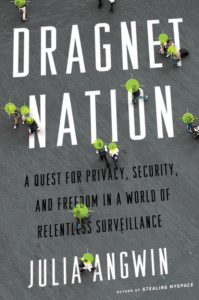 In the course of writing my book, Dragnet Nation, I tried various strategies to protect my privacy. In this series of book excerpts and adaptations, I distill the lessons from my privacy experiments into tips for readers.
In the course of writing my book, Dragnet Nation, I tried various strategies to protect my privacy. In this series of book excerpts and adaptations, I distill the lessons from my privacy experiments into tips for readers.
Passwords are the first line of defense between your private data and an attacker – whether it is a criminal hacker or a spy agency.
But most of the conventional wisdom about building passwords is terrible. People are often told they should change their passwords every three months; that their passwords should be made strong with multiple symbols and letters; and the passwords should not be written down anywhere.
Computer scientist Ross Anderson has summed up this terrible advice as “Choose a password you can’t remember, and don’t write it down.” Faced with that impossible task, most people use passwords that are easy to remember – the most popular password is still 123456 – and use it for every single account.
It’s actually better advice to choose a more secure password and write it down somewhere in a safe place. After all, it’s much less likely that someone will break into your house and steal your master password list than it is that someone will hack into your account from afar through a weak password.
However, even if you write down your passwords, you still face the difficult task of dreaming up the dozens of passwords that seem to be required for modern life. At first, I tried to make up my own passwords, but after I stumbled on this password-strength estimator, I realized that many of my homegrown passwords were still easy to crack. So, after much searching for a perfect password strategy, I came up with a two-tiered solution for building strong passwords:
• For less important passwords – such as for my frequent flier and online shopping accounts – I used password management software called 1Password to generate and store passwords. Like its competitors, LastPass and KeePass, 1Password generates strong passwords from strings of letters, numbers and symbols and stores them on my machine in an encrypted file.
• For more important passwords – such as the password to my 1Password vault, my e-mail and online bank accounts – I used a simple, low-tech passphrase-generating system called Diceware. It works like this: roll a six-sided die five times, then take the numbers you roll and match them up to the Diceware word list, which contains 7,776 short words. Repeat this five times and you will end up with a five-word passphrase that is hard for attackers to crack, but easy to remember. [UPDATE 3/27/14: Diceware creator Arnold Reinhard is now recommending that people use six words.]
This XKCD comic nicely sums up the beauty of the Diceware approach.

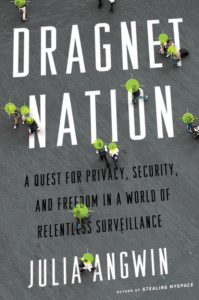 In the course of writing my book, Dragnet Nation, I tried various strategies to protect my privacy. In this series of book excerpts and adaptations, I distill the lessons from my privacy experiments into tips for readers.
In the course of writing my book, Dragnet Nation, I tried various strategies to protect my privacy. In this series of book excerpts and adaptations, I distill the lessons from my privacy experiments into tips for readers.
One of the easiest and simplest things you can do to protect your privacy is to be a smarter Web browser.
This is surprisingly difficult because most popular Web browsing software is set up to allow users to be tracked by default. The reason is simple economics – you don’t pay for Web browsing software, so the companies that make it have to find other ways to make money.
The most egregious example of this conflict came in 2008 when Microsoft’s advertising executives helped quash a plan by the engineers to build better privacy protections into the Internet Explorer 8 Web browser. Microsoft has since added additional protections – but they are not turned on by default. The situation is no better at Google, whose Chrome Web browser has “buried and discouraged” the “Do Not Track” button, and is pioneering the use of new tracking technology that cannot be blocked. And it’s worth noting that the other big Web browser maker, Mozilla Corp., receives 85 percent of its revenues (PDF) from its agreement to make Google the default search engine on Firefox.
Even worse, many of the tools that Web browsers offer to protect privacy are not effective. Tracking companies have refused to honor the “Do Not Track” button. And Google Chrome’s “Incognito” mode and Internet Explorer’s “InPrivate Browsing” mode won’t protect you from being tracked. Those settings simply prevent other people who use your Web browser after you to see where you’ve been online.
And so, in order to prevent the most common types of tracking, I ended up loading up my Web browser – Mozilla’s Firefox – with a bunch of extra software. It sounds like a lot of work, but most of this software can be installed in a few minutes. Here’s what I used:
• I installed “HTTPS Everywhere,” created by the Electronic Frontier Foundation and the Tor Project. This tool forces your Web browser to use encrypted Internet connections to any website that will allow it. This prevents hackers – and the National Security Agency – from eavesdropping on your Internet connections.
• I also installed Disconnect, a program created by former Google engineer Brian Kennish, which blocks advertisers and social networks, such as Facebook and Twitter, from tracking which websites you visit.
• And finally I set my default search engine to be DuckDuckGo, a search engine that doesn’t store any of the information that is automatically transmitted by your computer — the IP address and other digital footprints — so DuckDuckGo has no way to link your search queries to you. That means DuckDuckGo won’t auto-complete your search queries based on your previous searches or based on your physical location, as Google does. So you’ll have to be a little smarter about your searches, and remember to bookmark the pages that you visit often, to save time.
After browsing with my ungainly setup for nearly a year, I found a Web browser that had all the features I wanted built in — called WhiteHat Aviator. It has built-in HTTPS Everywhere, it doesn’t retain or sell your online activity, and it uses Disconnect to block trackers from advertisers and social media companies. Its default search engine is DuckDuckGo.
It’s built by a computer security firm called WhiteHat Security, but it hasn’t been audited by any computer security experts yet, as far as I can tell. So use it at your own risk (and currently you can only use it on the Mac OSX operating system). But I’ve been using it for a few months, and after some bugginess in the beginning, I’ve started to enjoy the unusual feeling of having privacy as a default setting.
In the course of reporting my Wall Street Journal article about NSA whistleblower Bill Binney, I interviewed filmmaker Laura Poitras about her relationship with Binney and how it led to her meeting Edward Snowden. Here is a transcript of our exchange:
Q: What sparked your first interest in Bill Binney?
A: I first learned about Bill in 2011 from Jane Mayer’s New Yorker story on NSA whistleblower Thomas Drake. The article focused on the government’s effort to prosecute Tom under the Espionage Act. In the article, Bill went on the record for the first time in order to defend Tom. He said something that really struck me – he wanted to apologize to the American people for helping build tools now being used to spy on them.
I got Bill’s phone number after reading the article, but it took me a few days to call him. I knew I couldn’t call a former top level NSA crypto-mathematician turned whistleblower without flipping a switch. When I finally called, Bill said something like: “Yes, I’ll speak to you. I’m sick and tired of my government breaking the law and harassing me.”
I imagine that conversation is sitting in a data repository somewhere.
Q: At the time that you reached out to Bill, it was difficult to substantiate the allegations he was making. What made him credible to you?
A: There was no question about Bill’s position in the NSA. By all accounts, he was a legendary mathematician. His eyewitness account of what happened after 9/11 is very compelling and supported by other reports.
I met Bill on the eve of Tom’s trial in 2011. Bill was eager to testify in Tom’s defense because he wanted to be placed under oath and tell the court what he knew about STELLARWIND – NSA’s post 9/11 domestic spying program. Bill didn’t get the opportunity to testify because the government reduced the charges against Tom from espionage (and 35 years in prison), to a misdemeanor.
I think Bill is still hoping to testify under oath someday.
Q: You published your op-doc about Binney “The Program” on August 22, 2012. What prompted you to break off the piece about Binney and publish it prior to your film being completed?
A: I decided to make “The Program” for a couple reasons: First, Bill’s health was bad and I didn’t know how long he’d be with us. He had taken so many risks to speak out that I felt an urgency to make public his warnings. Second, the FISA Amendments Acts (FAA), was up for renewal in December 2012, and there was little public debate or interest about the bill and its renewal. For these two reasons, I felt the story couldn’t wait for me to finish the longer film, so I approached the NYT to make the short op-doc.
Q: Is it correct that Edward Snowden reached out to you because of the Binney documentary?
A: I can’t speak for Snowden’s decision-making process, but he did tell me he learned of my interest in NSA surveillance from the op-doc I made about Bill.